The main function of the dream journal is to log dreams. To do this, first go to the homepage (/) and then click on the Create a new dream button on the right side of the screen:
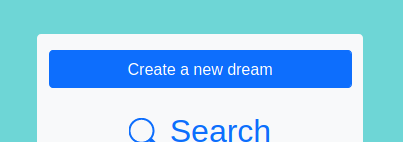
If you have trouble finding the button, you can type the url of the create a dream page directly into the address bar like so: 0.0.0.0/create. Once you are at the create page, it should look like the image below.
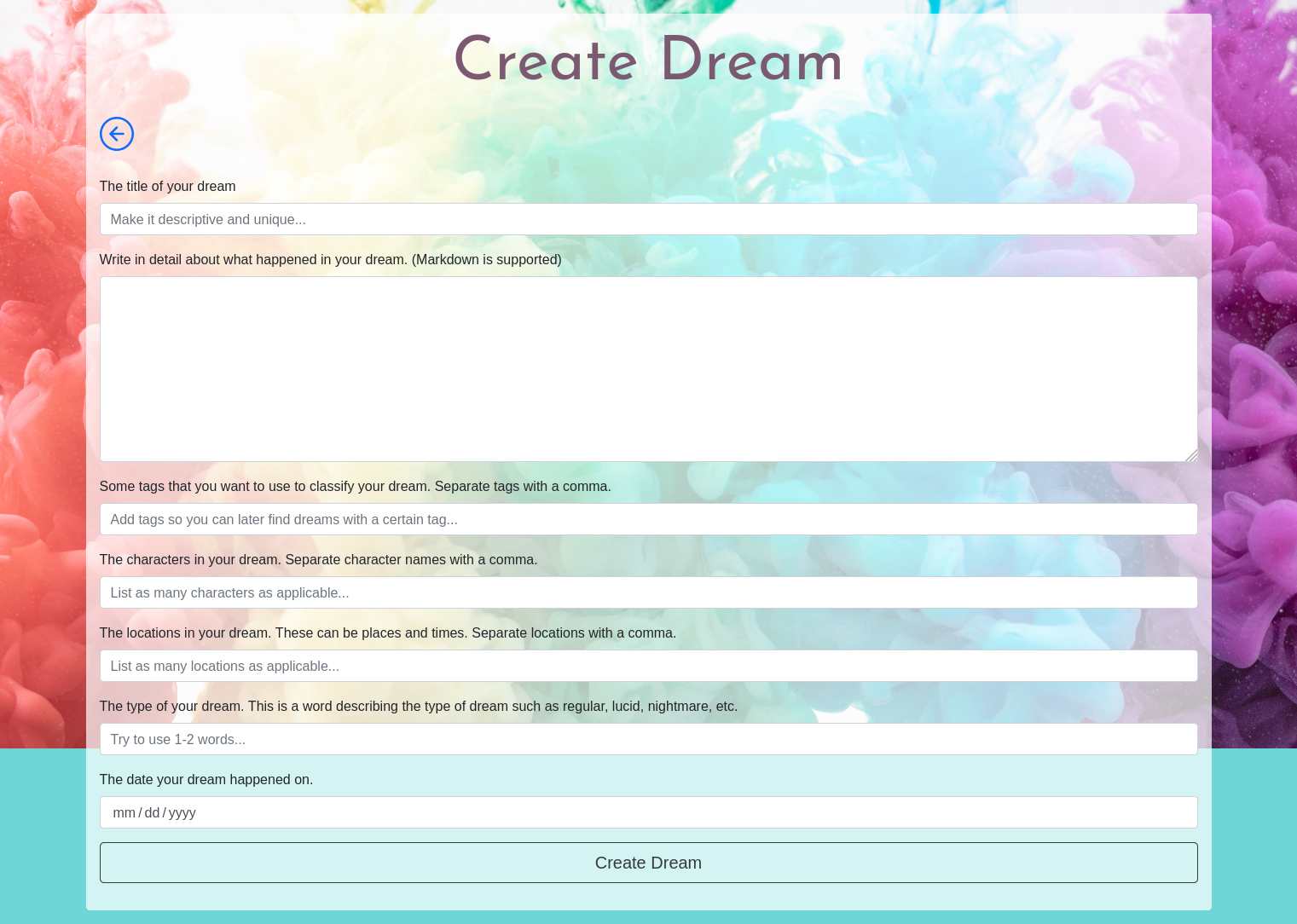
In this form, you will fill out all the information needed to log your dream. Let us look at each piece of info step-by-step:
- Title: The title is a heading that describes your dream. Make sure to keep dream titles unique so that each dream is easy to identify.
- Dream content: In the large box, describe the dream in as much detail as you can remember. The dream content box supports markdown meaning you can add titles, emphasis, etc.
- Tags: (Separate with a comma) Tags are words that you use to sort and find dreams. You will later be able to sort dreams by tags.
- For example, in a dream about flying tacos, you could write the following:
tacos, flying
- For example, in a dream about flying tacos, you could write the following:
- Characters: (Separate with a comma) Characters can be people or important objects in your dream. Make sure to keep character names short and concise.
- Locations: (Separate with a comma) Locations are the settings of your dream. Locations can both be places and times. Keep names of locations that appear in different dreams identical, so that sorting will be easier.
- Dream Type: The type of your dream is one to two words describing a broad category of dreams depending on your level of consciousness and emotion. Most common dream types are:
- Regular
- Nightmare
- Lucid
- Dream Date: The date your dream occurred on. The date can be either the day before or after, as long as you keep it constant between every dream.
Once you are done filling out all the entries, click the “create dream” button found on the very bottom of the form. The dream will be created and saved, and you will be able to access it from the homepage.