Dream Journal employs a simple keyword search feature for dreams. The search is simple and straightforward. There are multiple ways to complete a search.
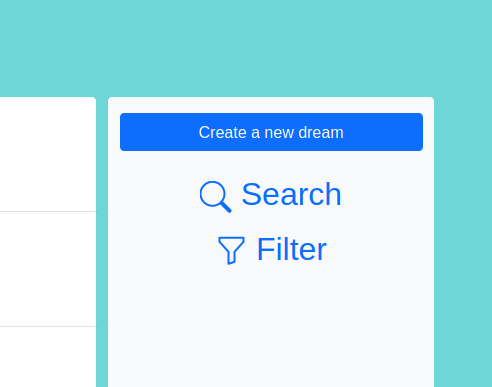
To get to the search page:
- Go to the homepage and click “Search” next to the magnifying glass icon or
- Go directly to the search url by going to
/search.
The search page has a search bar and search button:

To perform a search, type your query into the bar and click the button. All results show below the bar as shown:

In the event that there are no results to your search, the following message will be displayed:
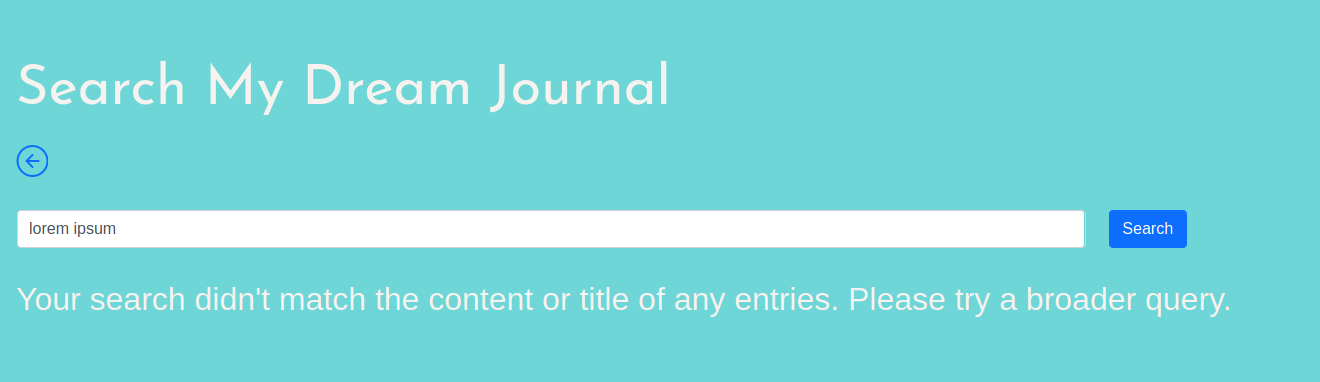
Clicking on any of the search result links will lead you to that dream’s page.
Query String Parameters
For those who are tech savvy or have interest in extracting data, a search can be performed with query string parameters. The url goes in the form of:
/search?q=QUERY+GOES+HERE